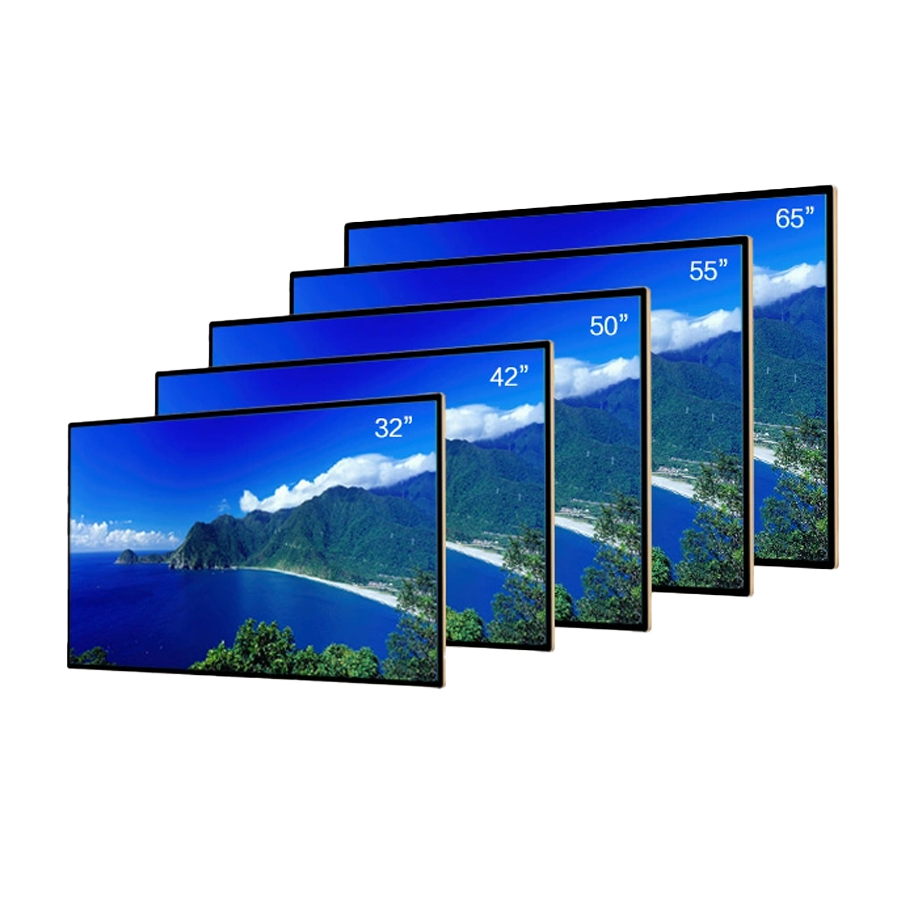The system is processing. Please wait a moment!

Samsung WAD Interactive Display
Model: LH75WADWLGCXXS
Samsung 4K Interactive Display
Available in sizes: 65", 75", and 86 inches
Product Description
Product images from different angles
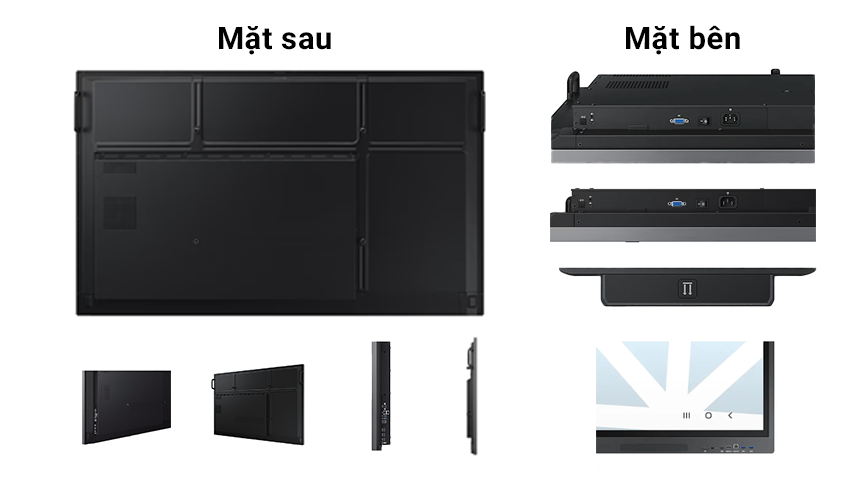
Limitless Learning Solutions
Introducing Samsung's WAD Interactive Display, designed to deliver an engaging and immersive learning experience. Built on the Android operating system, the WAD series offers an intuitive user interface, making it easy for everyone to use. Download apps through Google Play and access pre-installed tools like YouTube and Chrome for enhanced learning performance—ushering in a new era of education.
User-Friendly Interface Tailored to Your Needs
Android™ Operating System
The WAD series features an easy-to-use interface, highly compatible with other Android devices. With a diverse app ecosystem and customizable home screen, educators and learners can create a flexible learning environment that suits their needs.
Easy access to Google services.
EDLA Certified
With EDLA certification, WAD displays support various Google services such as Google Play, YouTube, and educational apps like Google Classroom—enhancing student engagement and improving teaching efficiency.
Multi-Screen Display and Multitasking Made Simple
WAD displays allow for simultaneous multi-screen usage, including split-screen and multi-window modes. This functionality lets teachers display content and multitask with ease, creating a dynamic and interactive learning space.
Smart Wireless Sharing Across Devices
Optimized Screen Sharing
Support for up to nine connected devices enables interactive classroom participation. Content can be shared on the main screen and personal devices simultaneously. Compatible with iOS, Mac, Windows, Android, and Chrome OS.
Smooth Writing Experience with Multi-Touch
Advanced Multi-Touch Interaction
Up to 40 simultaneous touch points allow multiple users—teachers and students—to write and collaborate naturally and effectively.
Dual Pen Mode
Dual-sided styluses enable users to switch between two colors without changing settings, maintaining lesson flow and convenience.
Convenient Connectivity
WAD displays feature top-mounted ports with a close-up view of the USB-C input. Compared to traditional setups that require three separate cables—USB for touch control, HDMI for display, and power—WAD only requires a single USB-C cable for all functions.
3-in-1 USB-C Port
USB-C enables screen mirroring, touch control, and device charging in one connection—ideal for seamless, hassle-free presentations.
Scalable Content Delivery for Large Classrooms
HDMI Output
With HDMI Out, WAD content can be displayed on additional larger screens, ensuring visibility for all students regardless of seating position.
OPS Compatibility for Familiar User Experience
OPS (Open Pluggable Specification)
The OPS slot transforms the interactive display into a full Windows device—no need for an additional PC. Users can access all standard Windows features directly on the screen.
*OPS module sold separately.
Centralized Device Management
Efficient, Seamless Operation
WAD provides essential device management tools for modern educational environments. Remote management of settings and whiteboard apps ensures smooth and stable operation.
Real-Time Messaging Across Classrooms
Enhanced Communication
Send messages to classrooms, school campuses, and public spaces instantly. Emergency notifications appear on all WAD displays to keep everyone informed in real time.
Optimized Eye Care Settings
TÜV Certified
Anti-glare screens, low blue light, and flicker-free technology reduce eye strain and screen reflection—even under bright settings—ensuring comfortable learning in any environment.
Durability and Safety
WAD displays are built to handle sudden power surges thanks to ceramic fuses and 500V (DC) capacitors that absorb electrical spikes. They're also suitable for humid or rainy environments, with key processing areas protected by moisture-resistant coatings.
*Anti-surge and moisture-resistance claims are based on internal testing by Samsung.